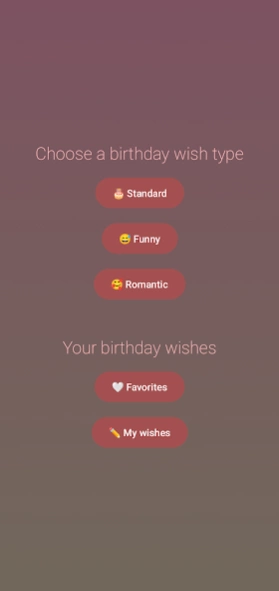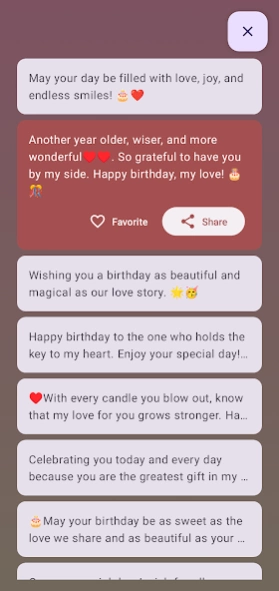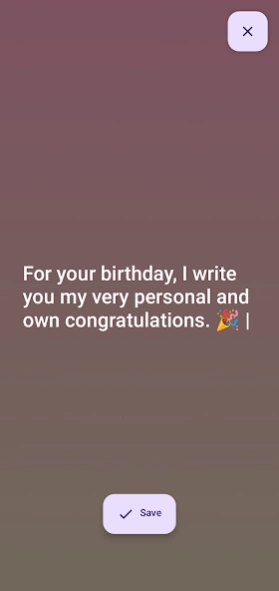Birthday App 1.0
Continue to app
Free Version
Publisher Description
Birthday App - Choose and send heartfelt birthday wishes easily
Welcome to the ultimate birthday wishes experience! Our app lets you dive into a treasure trove of heartfelt greetings. With a diverse array of categories like Funny, Romantic, and Standard wishes, you're sure to find the perfect sentiment for every friend and loved one. ♥️🎉
Elevate the joy by adding wishes to your Favorites, ensuring quick access to your most cherished messages. But that's not all – unleash your creativity with the option to craft your very own personalized wishes. Save these unique creations to delight your recipients with your thoughtful touch.
No more searching for the right words or scrambling at the last minute – our app empowers you to celebrate in style and sincerity. Share your chosen wishes through messaging, social media, or any platform of your choice, spreading smiles and warmth on special days.
Bringing convenience and meaning to your birthday greetings has never been easier. Whether it's a hearty laugh, a heartfelt expression of love, or a simple yet genuine wish, our app has you covered. Start sending your wishes today and make every birthday a cherished memory!
About Birthday App
Birthday App is a free app for Android published in the Food & Drink list of apps, part of Home & Hobby.
The company that develops Birthday App is Ben - Mobile Apps. The latest version released by its developer is 1.0.
To install Birthday App on your Android device, just click the green Continue To App button above to start the installation process. The app is listed on our website since 2023-08-19 and was downloaded 1 times. We have already checked if the download link is safe, however for your own protection we recommend that you scan the downloaded app with your antivirus. Your antivirus may detect the Birthday App as malware as malware if the download link to ch.benlu.birthdayapp is broken.
How to install Birthday App on your Android device:
- Click on the Continue To App button on our website. This will redirect you to Google Play.
- Once the Birthday App is shown in the Google Play listing of your Android device, you can start its download and installation. Tap on the Install button located below the search bar and to the right of the app icon.
- A pop-up window with the permissions required by Birthday App will be shown. Click on Accept to continue the process.
- Birthday App will be downloaded onto your device, displaying a progress. Once the download completes, the installation will start and you'll get a notification after the installation is finished.